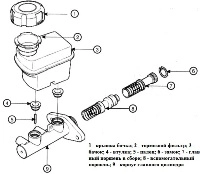Removing and installing brake light switch Renault Megane 2
Withdrawal
Disconnect the brake light switch connector (fig. 1)

Turn the brake light switch a quarter of a turn counterclockwise (fig. 2).

Handle the brake light switch with care.
The stem can only be moved when adjusting the X dimension (fig. 3).
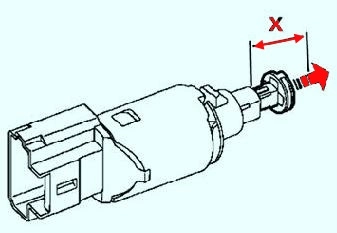
Installation
The brake light switch must be replaced in the following cases:
- – if the stem was separated from the sensor;
- – if more than three repetitions of the X size adjustment is required.
Measure the X dimension of the piston.
If the X dimension is less than 17 mm, adjust it by gently pulling on the end of the stem (X dimension does not exceed 18 mm).
Press the brake pedal with your hand.
Install the brake light switch on the pedal assembly.
Lock the brake light switch by turning it a quarter of a turn clockwise.
Gently return the brake pedal to its original position, holding it with your hand.
The brake light switch adjusts automatically depending on the position of the brake pedal.
Clicking through fixed positions can be heard during automatic adjustment.
Connect the connector.
Check the operation of the brake light switch:
- - press the brake pedal and make sure the brake light is on;
- - release the brake pedal and make sure the brake light is off.