Preparing the car for work.
Disconnect the negative battery terminal.
Disabling the airbag computer using the diagnostic tool.
Remove the driver airbag module (MNPBV).
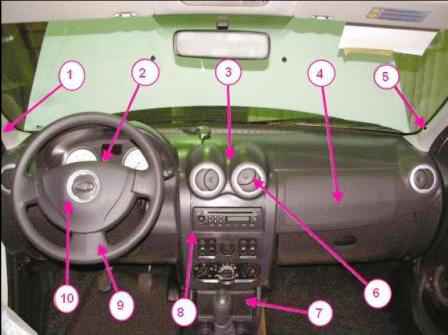
Remove the steering wheel, steering wheel covers, steering column switches, steering column adjustment knob and transponder receiving ring.
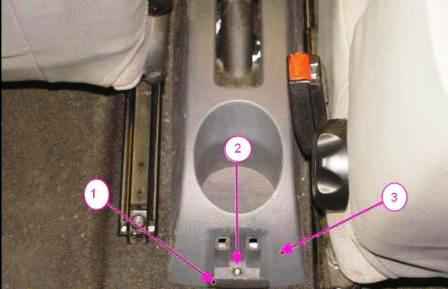
Having overcome the resistance of the clamps, we fold back the decorative plug 1, Figure 2, unscrew the screw 2 with the Torx T20 head and remove the rear part of the floor tunnel lining 3.

Using a Torx T20 head, unscrew the two screws 1, Figure 3, fastening the front part of the floor tunnel lining.

Unscrew the nut 4, Figure 4, and two screws 1 with a Torx T20 head.
We remove the cover 5 of the gear lever.
Disconnect the wiring harness block from the cigarette lighter 2 and remove the front part of the floor tunnel lining 3.

Remove the central trim 1, figure 5, instrument panels, overcoming the force of the latches.
Disconnect the wiring harness pads from the switches, remove the trim.
We remove the plug from the center console of the instrument panel or the radio with CD player 2, disconnect the wiring harness blocks and the antenna.

Remove decorative trims 1 and 3, Figure 6, overcoming the force of the clamps.
Using the Torx T20 head, unscrew the two screws 2 securing the instrument cluster visor and remove it, overcoming the force of the clamps.

Using a Torx T20 head, unscrew the four screws 1, Figure 7, fastening the instrument cluster 2.
Disconnect the two blocks of wiring harnesses and remove the instrument cluster.
Remove the upholstery of the pillars of the wind window left 1 and right 5 (see Figure 1), overcoming the force of the latches.
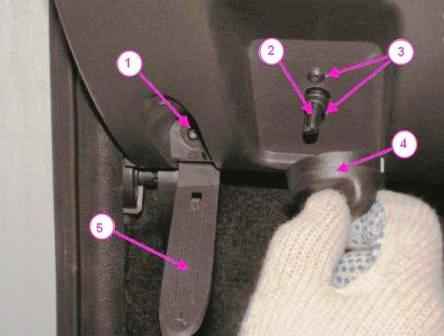
Remove handle 4, Figure 8.
Using a Torx T20 head, unscrew the two screws 3 fastening the headlight corrector 2 adjuster, remove it from the hole in the instrument panel.
Having overcome the force of the latches, we fold back the decorative plugs 5 and with the Torx T20 head we unscrew one screw 1 of the lower instrument panel mounting on the left and right.
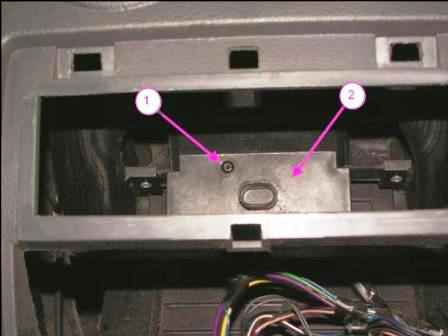
Using a Torx T20 head, unscrew screw 1, Figure 9, securing the instrument panel through the window that opened after removing the radio and CD player.
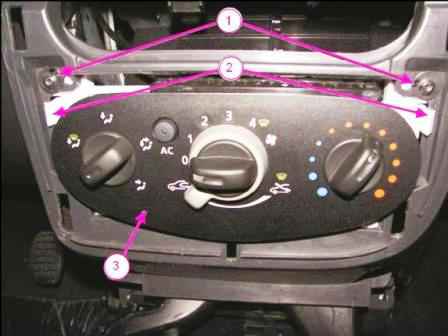
Using the Torx T20 head, unscrew the two screws 1, Figure 10, fastening the heating, air conditioning and ventilation control unit 3 to the instrument panel, squeeze the clamps 2 and push the unit inside the instrument panel.

Using a Torx T20 head, unscrew two screws 2, Figure 11, fastening the instrument panel 1 to the heater body.

We unscrew one screw 1 from the right and left sides, Figure 12, of the upper fastening of the instrument panel 2.
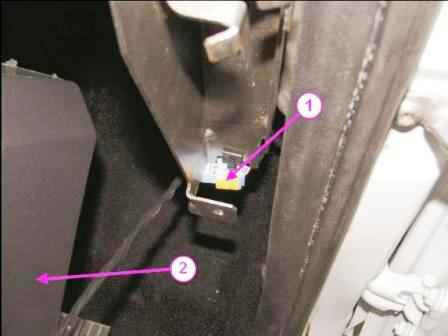
Remove the instrument panel.
When removing, remove the diagnostic connector from the socket in the glove box and disconnect the block 1, Figure 13.
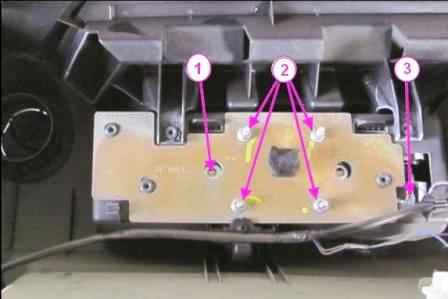
Using a 10 socket, unscrew four nuts 2, Figure 14, fastening the passenger airbag module 1, disconnect the wiring harness block 3 and remove the passenger airbag.

Remove the outer ring 1, Figure 15, ventilation nozzles.
Remove the inner ring 2 of the ventilation nozzle and, having pressed the three latches 3, remove the housing 4 of the ventilation nozzle from the instrument panel.
Install the removed parts in the reverse order of removal.
Unlock the airbag computer using the diagnostic tool.











