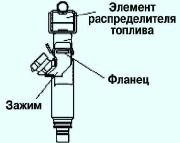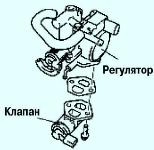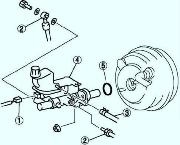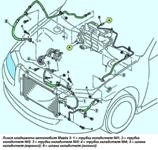Replacing the accessory drive belt Mazda 3
Check the position of the automatic drive belt tensioner indicator mark (fig. 1)
If the position of the mark is not correct, the drive belt must be replaced.
Under normal circumstances, it is not necessary to check drive belt deflection/tension as the belt is tensioned by the automatic tensioner.
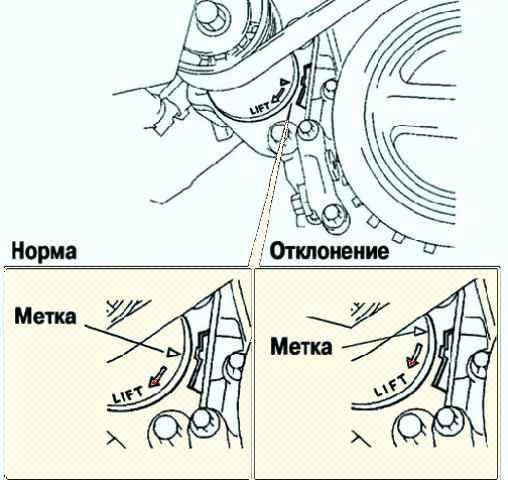
Changing the drive belt
Remove the right mudguard.
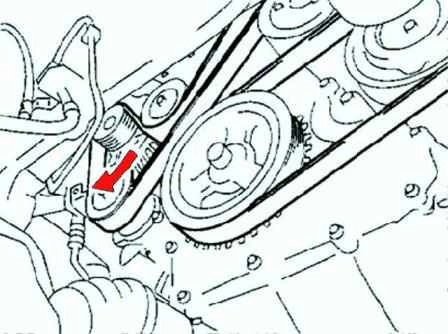
Turn the center of the tensioner pulley clockwise to loosen the tension on the drive belt (fig. 2.).
Remove the drive belt.
Reinstall the drive belt or install a new drive belt.
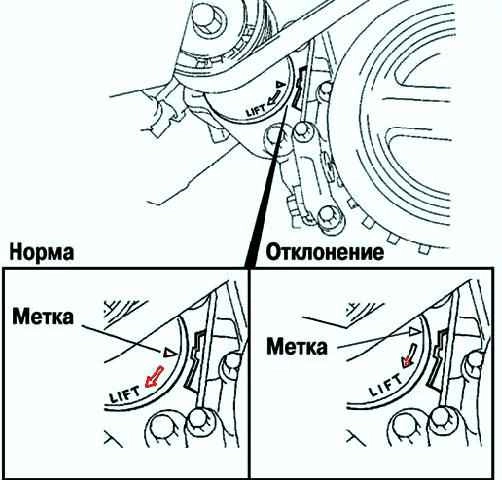
Check the position of the automatic drive belt tensioner indicator mark (see fig. 3).
If the position of the mark is not correct, replace the drive belt.
Reinstall the mudguard.
Checking the automatic drive belt tensioner
Remove the drive belt.
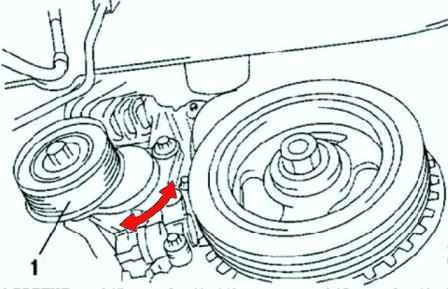
Check that the automatic drive belt tensioner moves smoothly in the operating direction (fig. 4).
Turn the drive belt auto-tensioner pulley by hand and make sure it rotates smoothly.
Replace the automatic drive belt tensioner if necessary.
Install the drive belt.