Removing the suspension strut
Remove the rear wheels
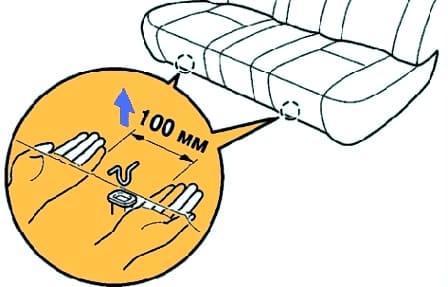
Remove the retaining clips from the rear seat cushion.
Pull it out and, supporting it from below, remove it (Fig. 1).
Remove the rear seatback.
Remove the rear interior trim.
Remove the rear seat belt anchors

Remove the rear anti-roll bar nut

Remove the 2 bolts, remove the brake hose and the speed sensor (ABS) wiring harness from the shock absorber
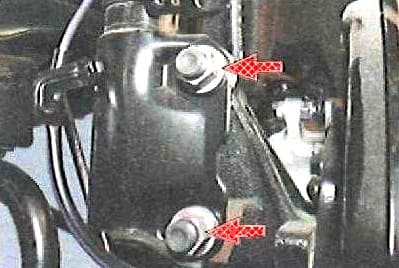
Loosen the two mounting nuts on the underside of the shock strut (fig. 4).
Place a jack under the steering knuckle.

Remove the protective cover of the shock absorber strut

Loosen the center nut of the top post
Do not remove the nut.

Remove the 3 nuts securing the upper rack support
Remove the jack from under the steering knuckle.
Finally remove the shock absorber strut lower mounting bolts.
Remove the shock absorber strut assembly.
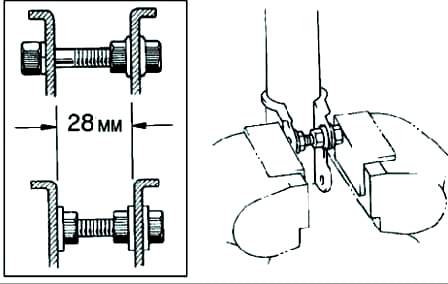
Install the bolt and two nuts on the shock strut lower bracket and secure the strut in a vise (fig. 7)
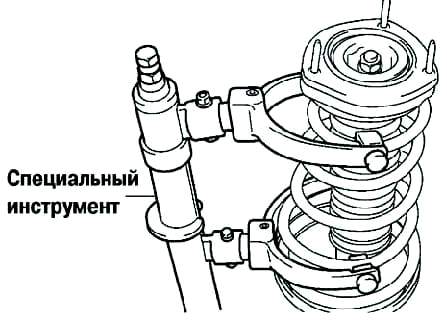
Using the special tool 09727-30021, compress the spring (fig. 8).
Finally unscrew the central nut securing the upper strut support and remove the strut support.
Disassemble the strut by removing the spring, compression travel stop, and lower spring insulator.
Stand check
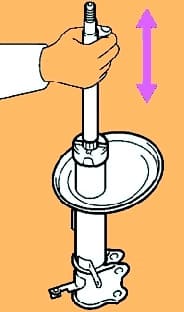
By pulling and pushing the shock absorber rod, check that its stroke is smooth and there is no extraneous resistance or noise.
In case of failure, replace the shock absorber (fig. 9)
Installing the Rack
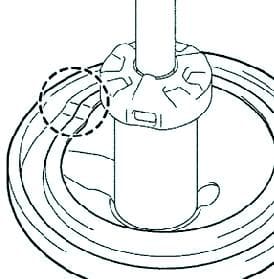
Install the lower spring insulator as shown in Figure 10.
Mount the compression stroke stop on the stem.

Using the special tool, compress the spring and install it on the post (fig. 11).
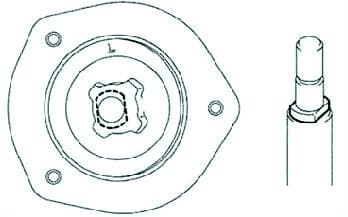
Install the top leg of the rack as shown in Figure 12 and temporarily tighten the mounting nut.
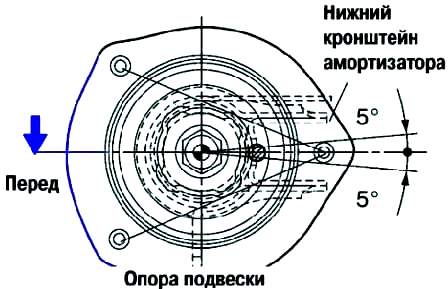
Orient the strut support cup as shown in Figure 13.
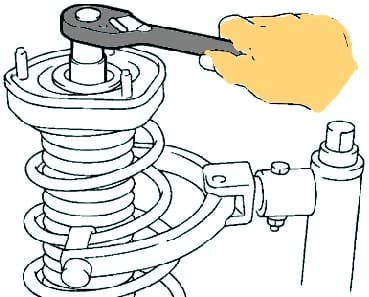
Tighten the upper strut mount center nut without removing the special tool that compresses the shock spring (fig. 14). Tightening torque: 49 Nm.
Remove the special tool.
Tighten the 3 nuts securing the upper rack post. Tightening torque: 39 Nm.
After removing the special tool, check again that the upper support is correctly installed
Tighten the two mounting nuts on the underside of the shock strut. Tightening torque: 255 Nm.
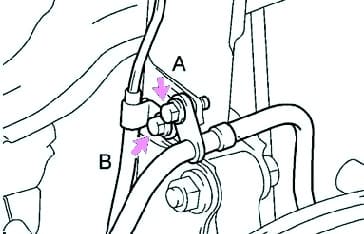
Tighten the 2 brake hose bracket and ABS speed sensor harness bolts.
Tighten them in the order shown in Figure 15
Tightening torque:
- - brake hose holder bolt: 19 Nm;
- - Bolt of the harness holder of the speed sensor (ABS): 5.5 Nm.
Install other components in the reverse order of removal.
After installation, check the rear wheel alignment.











