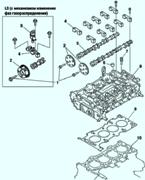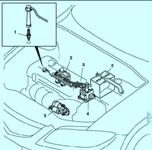Mazda 3 vehicles can be started in two ways - using a conventional key and an auxiliary key with a wearable "Advanced Key" card (Fig. 1)
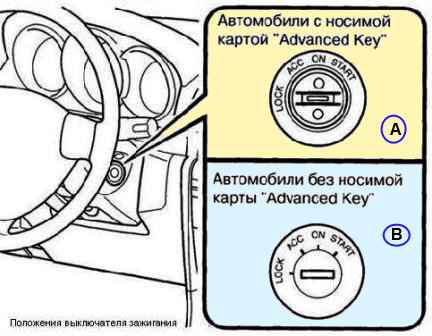
Starting the engine with a regular key
When the steering wheel is locked to prevent vehicle theft, the key can be removed from the ignition when the ignition switch is in the "LOCK" position.
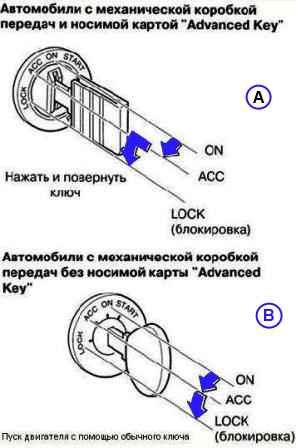
Petrol engines
- 1. The driver and all passengers in the vehicle must fasten the appropriate seat belts.
- 2. Make sure the parking brake is on.
- 3. Press the brake pedal.
- 4. If you have a manual transmission car, fully depress the clutch pedal and move the gearshift lever to neutral.
Keep the clutch pedal fully depressed while the starter is operating.
If you have an automatic transmission, move the range selector lever to the "P" (Park) position.
If you want to start the engine while the vehicle is moving, move the range selector lever to the "N" (Neutral) position.
For vehicles with automatic transmission: - the starter engagement is disabled unless the range selector lever is in the "P" (park) or "N" (neutral) position.
- 5. Turn the ignition switch to the "START" (starter) position and hold the handle in this position until the engine starts (but no longer than 10 seconds).
- 6. After starting, let the engine idle for approximately 10 seconds.
If the key is difficult to turn in the ignition, move the steering wheel from side to side to relieve the load on the locking element.
Regulation "ACC" (auxiliary consumers of electricity).
In this ignition switch position, the steering wheel is unlocked and power is supplied to the accessories.
Position "ON" (ignition on)
The ignition switch is in this position when the engine is running after it has started. Before starting the engine, it is necessary to check the condition of the signaling devices.
For vehicles with a gasoline engine: - When the ignition switch is turned to the "ON" (ignition on) position, you can hear the sound of the fuel pump running from the fuel tank area.
This is normal and does not indicate a vehicle malfunction.
For vehicles equipped with automatic headlight leveling:
- When turning the ignition switch to the "ON" (ignition on) position, you can hear the noise of the operating electric headlight range control drive coming from the front of the engine compartment.
This is normal and does not indicate a problem with the vehicle.
“START” position (starter)
This position engages the engine starter.
The starter continues to operate as long as you hold the ignition key in the "START" position.
When released, the ignition key returns to the "ON" (ignition on) position.
Starting the engine with an auxiliary key with a wearable "Advanced Key" card
The wearable "Advanced Key" card must be carried by the driver, as it contains an electronic immobilizer chip that exchanges coded signals with the engine control unit over a short distance.
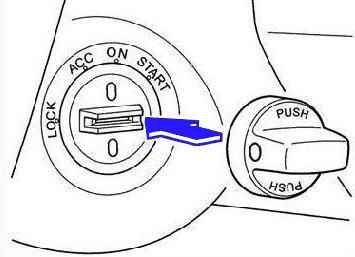
Before you turn the ignition switch handle and operate the starter to start the engine, make sure that the handle is securely attached to the switch.
If the handle came off the ignition switch, reattach it.
To do this, put the handle on the switch holder and press it (Fig. 3).
- 1. Make sure you have your wearable "Advanced Key" card with you.
- 2. The driver and all passengers, finding occupants of the vehicle must fasten the appropriate seat belts.
- 3. Make sure the parking brake is on.
- 4. Press the brake pedal.
- 5. If you have a manual transmission car, fully depress the clutch pedal and move the gearshift lever to neutral.
Keep the clutch pedal fully depressed while the starter is operating.
If you have an automatic transmission, move the range selector lever to the "P" (Park) position.
If you want to start the engine while the vehicle is moving, move the range selector lever to the "N" (Neutral) position.
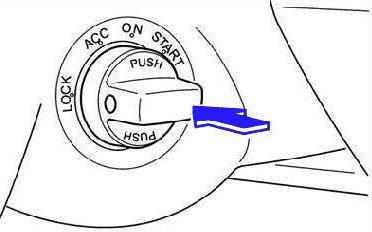
- 6. Slowly press the handle of the ignition switch and push it in as far as it will go (Fig. 4.).
- 7. Check that the green "KEY" indicator on the instrument panel lights up. A lit red "KEY" warning light indicates that the engine cannot be started.
The red KEY indicator is on in the following cases (and the engine will not start):
- – the battery of the “Advanced Key” wearable card is discharged;
- – wearable card "Advanced Key" is outside the system coverage area;
- – the “Advanced Key” wearable card is in an area where the system cannot detect a signal;
- – there is a key of another brand in the system coverage area, which is similar to the “Advanced Key” wearable card.
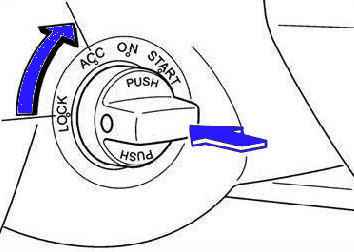
- 8. Pressing and sinking the ignition switch handle, turn the ignition switch to the “ACC” position (auxiliary consumers of electricity) (Fig. 5.).
- 9. Turn the ignition switch from the "ACC" position to the "START" (starter) position and hold the handle in this position until the engine starts (but no longer than 10 seconds).
If the engine does not start immediately, do not turn off the starter earlier than 10 s. This can make it difficult to start the engine at low ambient temperatures.
- 10. After starting, let the engine idle for approximately 10 seconds.
Switching off the engine with the auxiliary key
- 1. Move the range selector lever to the P (Park) position (on a vehicle with automatic transmission).
- 2. Turn the ignition switch from "ON" (ignition on) to "ACC" (auxiliary consumers).
If the battery of the Advanced Key wearable card is depleted, after the engine is stopped and the ignition switch is turned from the ACC position to the LOCK position, the green KEY indicator on the instrument panel will flash for approximately within 30 s.
Replace the worn battery of the wearable card.
Push in and push the ignition switch handle to the ACC (auxiliary electrical consumers) position, then turn it to the LOCK position.
When leaving the car in the parking lot, make sure the ignition switch is turned to the "LOCK" position.