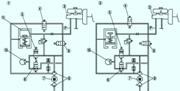Enabling and blocking the key programming function without a special tool
Enabling this function allows you to register a key without a special tool (WDS or equivalent)
Locking this feature prevents drivers from being able to reprogram keys on vehicles owned by car rental companies or other companies with large fleets.
Connect a special tool (WDS or equivalent).
Using a valid or new key, turn the ignition switch to the ON position.
Confirm access to the security system. Select "Enable / disable the key reprogramming function without using a special tool."
Enable:
– key registration can be performed without a special device (WDS or equivalent).
Block:
– key registration can only be performed with a special device (WDS or equivalent).
This feature is enabled when the vehicle is handed over to a customer.
Security Access Procedure
To clear the ignition key code or disable the key programming function lock without a tool, you must confirm access to the security system.
Connect a special tool (WDS or equivalent).
Choose Toolkit, Bodywork, Safety, then PATS Features (in that order).
A special device reads the shutdown code depending on the intended procedure.
Use the official Mazda website to obtain an enable code that matches the disable code.
For details on how to perform this procedure, see Service Information No. A001/02.
Enter the activation code into the special tool (WDS or equivalent).
Removing and installing the ignition lock
Remove the lock only to replace it. In this case, immobilizer reprogramming is not required.
Disconnect the negative cable from the battery.
Remove the steering column trim.
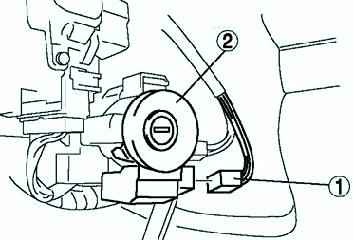
Disconnect the connector and remove the lock (fig. 1).
Immobilizer reprogramming procedure
If you still cannot reprogram the immobilizer, check the number of working keys.
Replace the key or reprogram with the addition of keys.
To make a duplicate key or replace an immobilizer element (key and/or PCM), the customer must bring all keys to the dealer.
This is because pre-programmed key IDs are erased from the PCM when reprogrammed.
Do not transfer the PCM from another vehicle.
Otherwise, the engine will not start. Do not replace the PCM with a new one for troubleshooting purposes.
The key ID and code word will be programmed into the new unit and cannot be used later for other vehicles, even if you find out that the old unit is good.
The immobilizer cannot be disabled.
Check that all registered keys allow the engine to be started after the reprogramming procedure.
Wait at least 5 seconds before using the next key.
When the client does not need to register more than two keys, the following operations may be terminated after registering two keys.
Anti-theft system
Trigger conditions.
If the anti-theft system has been activated, any of the following conditions will trigger the system:
- - battery cable disconnected;
- - the battery is discharged;
- - audio unit connectors are disconnected.
If the system has been triggered, once power is applied to the audio unit, it will only function after entering the preset code.
If the anti-theft system has worked, then to return the system to its original state, you must perform the "Turn off the anti-theft lock mode" procedure.
- - To activate the system, enter the code;
- - delete old code and install new code;
- - turn on the audio block after activating the anti-theft system
Installing code
Perform each procedure (1-3) within 10 seconds, otherwise the code setting procedure will be terminated.
Set the ignition switch to the ACC position, then turn off the audio unit.
Press the AUTO-M button first, then simultaneously press the channel 6 button for about 2 seconds until "CODE" appears on the display
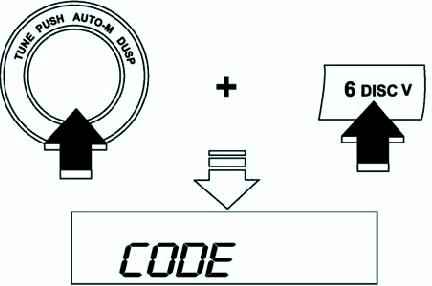
Press the AUTO-M button again, then simultaneously press the channel 6 button until boxes appear on the display.
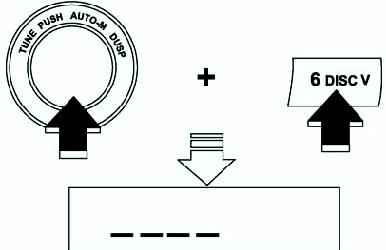
Select a personal code and write it down before entering it.
If you enter a number and then forget it, then the audio unit will not function when the module is powered off.
Channel selection buttons 1-4 are used to enter the selected code. Button 1 sets the first digit of the code, 2 - the second, 3 - the third, 4 - the last digit.
Enter a number within 10 seconds. If the display disappears, repeat the procedures from the first.
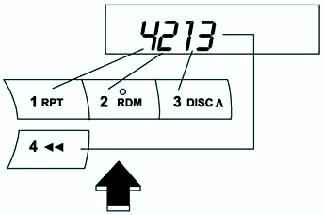
Procedure 6 must be completed within 10 seconds. After procedure 5.
While the code is displayed, press AUTO-M, then simultaneously press the channel 6 button for approximately 5 seconds. After the indication disappears, the code number will be set.
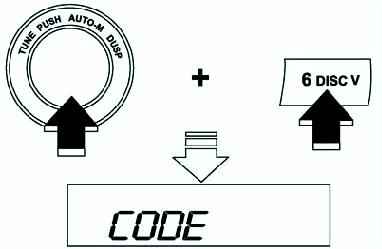
If "Err" (error) appears on the display, repeat the procedure from 1.
If the code entry error occurs three times, turn the ignition switch to the LOCK position and repeat the procedure from step 1.
Cancel code
Perform each procedure (1-3) within 10 seconds, otherwise the code setting procedure will be terminated.
Set the ignition switch to the ACC position, then turn off the audio unit.
Press the AUTO-M button first, then simultaneously press the channel 6 button for about 2 seconds until "CODE" appears on the display.
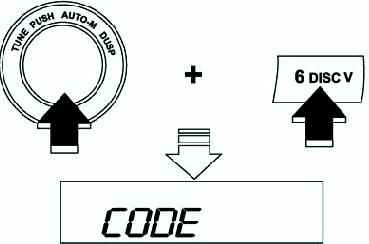
Press the AUTO-M button again, then simultaneously press the channel 6 button until boxes appear on the display.
Channel selection buttons 1-4 are used to enter the valid code. Button 1 sets the first digit of the code, 2 - the second, 3 - the third, 4 - the last digit.
Please enter a number within 10 seconds. If the display disappears, repeat the procedures from the first.
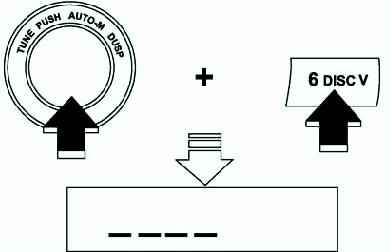
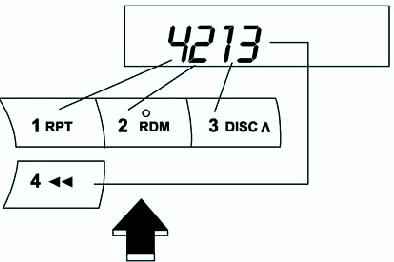
Procedure 5 must be completed within 10 seconds of procedure 4.
While the code is displayed, press the AUTO-M button, then simultaneously press the channel 6 button for about 2 seconds.
“CODE” will appear on the display for approximately 5 seconds. After the indication disappears, the code number will be deleted.
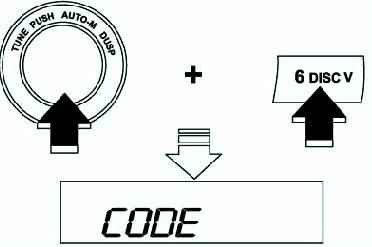
If " Err" (error) appears on the display, repeat the procedure from 4.
Turn off anti-theft lock
Enter a valid code to deactivate the anti-theft system and resume normal operation of the audio unit.
Set the ignition switch to the ACC position. (The display will show "CODE" flashing.)
Press the AUTO-M button first, then simultaneously press the channel 6 button for about 2 seconds until "CODE" appears on the display.
Procedure 3 must be completed within 10 seconds of procedure 2.
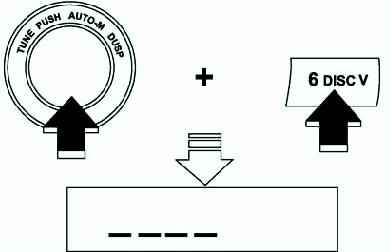
Channel select buttons 1-4 are used to enter selected code. Button 1 sets the first digit of the code, 2 - the second, 3 - the third, 4 - the last digit. Enter the number within 10 seconds.
If the display disappears, repeat the procedures from the first.
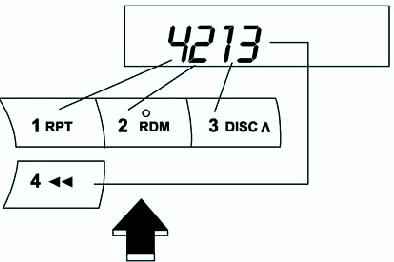
Three consecutive errors, including setting the ignition switch to the LOCK position and turning off the audio unit, will activate the anti-theft system, after which it will be impossible to restore the normal operation of the audio unit.
When the code is displayed, press the AUTO-M button, then simultaneously press the channel 6 button for about 2 seconds.
The indication "CODE" will appear on the display for approximately 5 seconds.
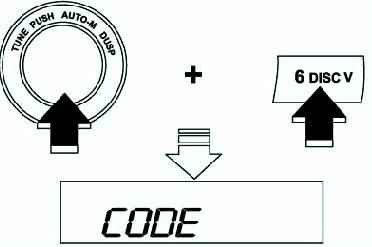
If "Err" (error) appears on the display, repeat the procedure from step 1.